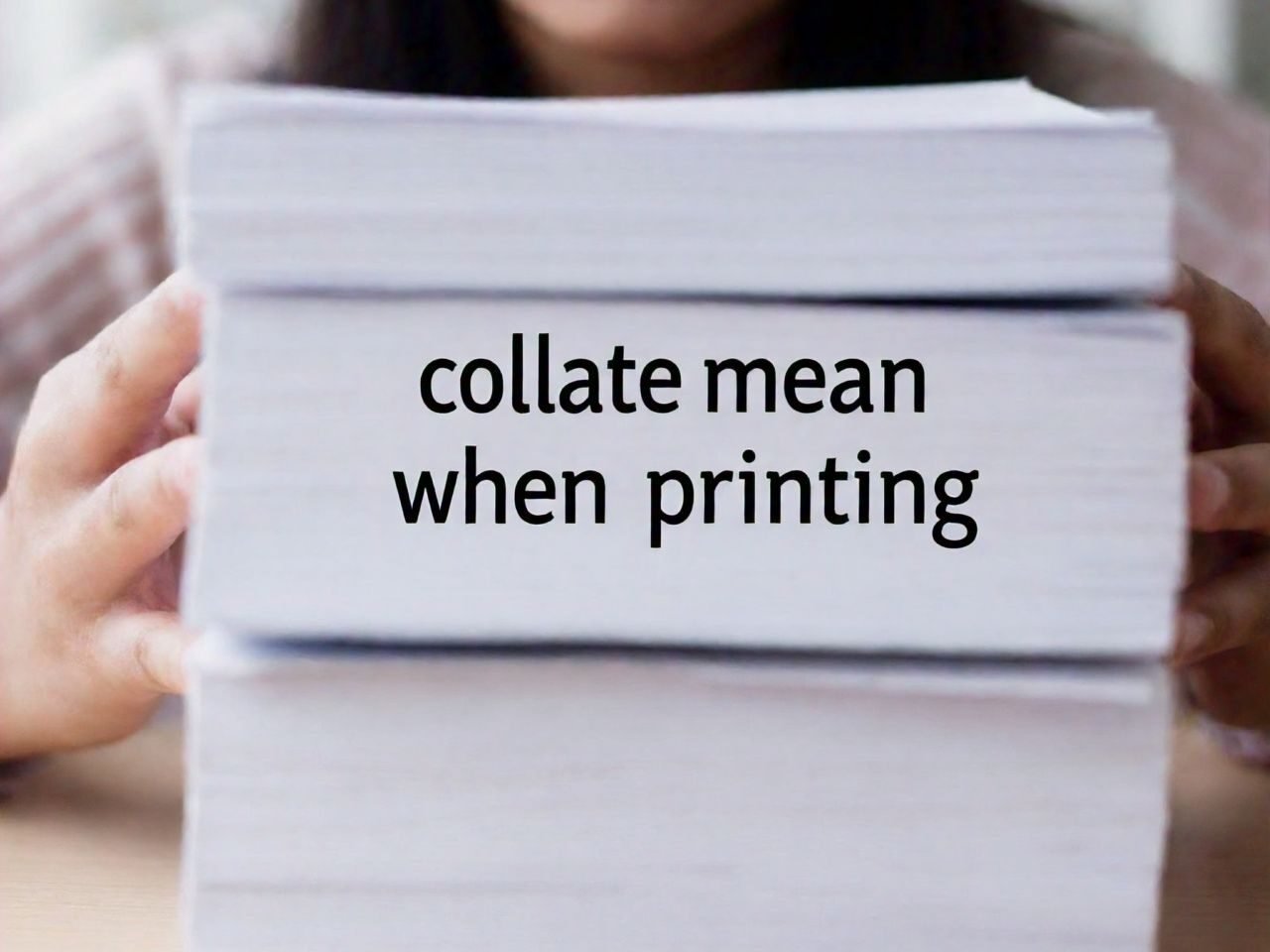Collate Printing is a term frequently used in the world of printing, especially when dealing with documents that consist of multiple pages. But what does it really mean? This process plays a crucial role in ensuring the efficient production and organization of printed materials. In this article, we’ll explore what it means to “collate” pages when printing, the difference between collated and uncollated printing, and why it’s important in various printing scenarios.
What Does Collate Mean in Printing?
In the context of printing, “collate” refers to the process of organizing and assembling multiple pages in the correct order. When printing collated, your printer automatically arranges the pages of a multi-page document in sequential order, which means that each printed copy will have its pages in the right sequence, ready for reading or binding.
For example, if you are printing a 10-page report and you need to produce 5 copies, collated printing will ensure that each copy is printed in the proper order from page 1 to page 10. Without collating, the printer would simply print 10 individual copies of page 1, 10 of page 2, and so on, which would then require manual assembly.
Collate Printing vs. Uncollated Printing
Understanding the distinction between collated and uncollated printing is key to selecting the correct printing option for your needs.
- Collated Printing: As explained earlier, collated printing ensures that the pages of each document are assembled in the correct order. When printing multiple copies of a multi-page document, the printer automatically arranges each set of pages in sequence, saving time and effort in organizing them afterward. This method is ideal for reports, books, brochures, and any other multi-page documents where the order of the pages is essential.
- Uncollated Printing: Uncollated printing, on the other hand, means the printer will print each page individually, regardless of the order. For instance, if you’re printing 5 copies of a 10-page report, the printer will print 5 copies of page 1, followed by 5 copies of page 2, and so on. This option is typically used when the order of the pages doesn’t matter, or when you plan to manually assemble the pages later.
Read More: 7 Tips to Help Athletes Improve Their Mental Health
When to Use Collated Printing
Collated printing is most beneficial in situations where you need multiple copies of a document, and the order of the pages must be preserved. Here are some typical use cases for collating:
- Multi-page Documents: If you’re printing a report, book, or a multi-page brochure, you’ll want to collate the pages to ensure they are in the right order in each printed copy.
- Multiple Copies: If you need to print several copies of the same document, collating ensures that each copy is complete and organized, eliminating the need to manually arrange the pages later.
- Business Reports and Proposals: These often require multiple pages that need to be in a specific order, making collated printing a time-saving solution.
- Academic Papers: Research papers or dissertations typically consist of multiple pages, so collating will help keep each copy in the right order.
When to Use Uncollated Printing
There are also scenarios where uncollated printing is a better choice. Here are a few examples:
- Single-Page Documents: If you’re printing a one-page flyer or a similar document, collating isn’t necessary because there is no order to maintain.
- Documents to Be Assembled Later: If you’re printing a set of pages that will be sorted, bound, or assembled manually, uncollated printing can be more efficient.
- Pages for Different Recipients: If you’re printing different versions of a document (like a newsletter with different content for each recipient), you might choose uncollated printing to print each page separately.
How to Collate Pages When Printing
Most modern printers and printing software come with an option to collate your document before printing. Here’s how you can enable collating:
- Open the Print Menu: In your document’s print settings, whether you’re printing from a word processor or a PDF reader, select the print option.
- Choose the Collate Option: Look for the “Collate” checkbox or option. In some software, this option may appear as “Collate Pages” or “Print Collated.” Check this box.
- Adjust Other Settings as Needed: You can also adjust settings such as the number of copies, paper size, or orientation before printing.
- Start Printing: Once you have selected the collate option, click the print button to start the job.
If you do not see the option to collate, check your printer’s user manual or the software you’re using to ensure it supports this feature.
Benefits of Collated Printing
Collating offers several advantages, especially when printing multi-page documents:
- Saves Time: Collating reduces the need for manual organization and assembly of pages, saving valuable time in the printing process.
- Reduces Errors: Automatic collation minimizes the chances of pages being out of order, which can lead to confusion or mistakes in printed materials.
- Increases Efficiency: For businesses and educational institutions, collated printing allows for faster production and a more professional result.
- Improved Organization: Collating makes handling multiple copies much easier, as all pages are already in the right order.
How to Enable or Disable Collating
To enable or disable collating, simply adjust the print settings within your software or printer:
- To Enable Collating: Select the “Collate” checkbox or option before printing.
- To Disable Collating: Deselect the “Collate” option. This will print each page separately, which can be useful for certain printing needs.
Common Use Cases for Collating
Collated printing is used across various industries and for different purposes. Some common examples include:
- Business Reports: Professionals often need multiple copies of a report or proposal, all printed in order.
- Marketing Materials: Brochures, catalogs, and flyers are often printed in bulk and need to be collated.
- Educational Materials: Textbooks, academic papers, and instructional materials often require collated printing to ensure the proper flow of information.
- Books and Publications: Collating is essential for printing books, especially when producing multiple copies for distribution.
Conclusion
In summary, collated printing is a time-saving and efficient process that automatically arranges pages in the correct order when printing multiple copies of a document. It is particularly useful for multi-page reports, books, academic papers, and marketing materials, where the order of pages is essential. By understanding the difference between collated and uncollated printing, you can choose the right option depending on your specific needs, ensuring a smoother and more organized printing process.
Whether you’re printing a small batch or a large number of copies, collating simplifies the process, saving time, reducing errors, and making your printed materials easier to manage.