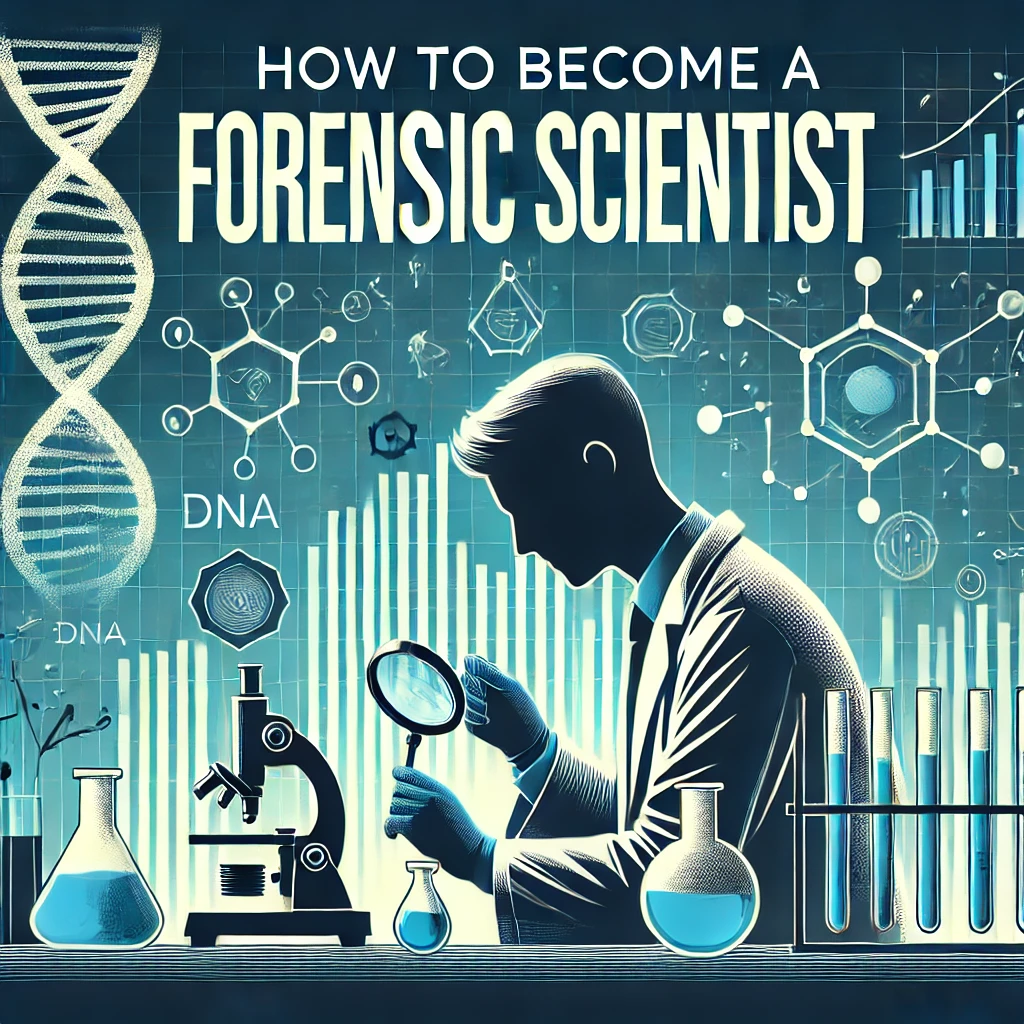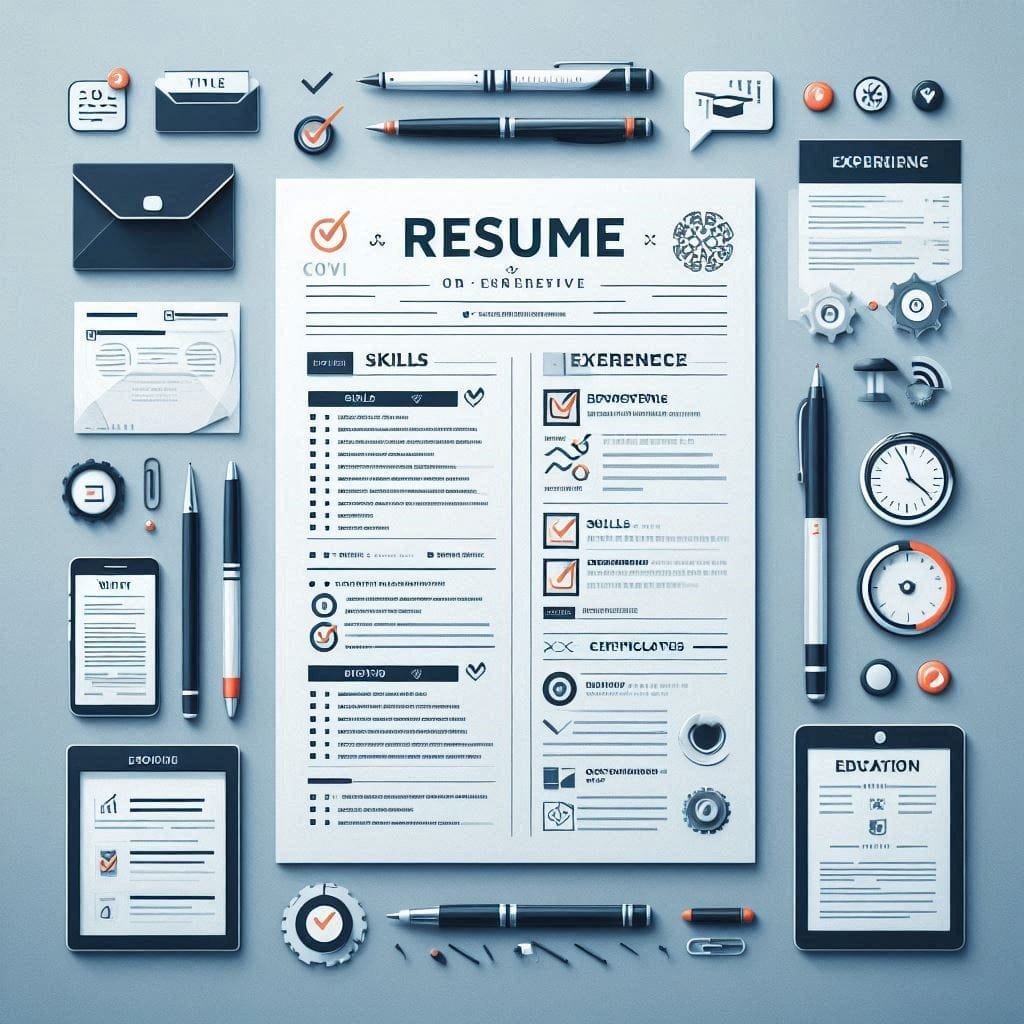In today`s rapid organizational environments, effective collaboration is important for accomplishing goals and optimizing workflows. Planning centers in this regard, serve as an important hub where teams can strategize, communicate and execute projects without any flaws. This article involves all the steps that are involved in creating a planning center that enhances workflows and collaboration among the members of a team.
Understanding The Planning Center
Planning center is a cloud-based platform that is designed to assist organizations in planning, managing and executing their projects efficiently. It is particularly useful for teams involved in event planning, volunteer management, and resource assignment. Such platform offers different modules that serve different aspects of organizational needs and makes it a versatile tool for collaboration.
Steps for Effective Workflows Collaboration
To maximize the benefits of the Planning Center for workflows collaboration, organizations should follow these essential steps that are mentioned below in the article:
Define Objectives and Goals
The first step in establishing an effective planning center includes the definition of the objectives and goals that are included in the collaboration. These definitions should be clear, measurable and aligned with the overall mission of the organization. Team leaders should engage participants to gather input and also ensure that everyone is doing the same thing. By setting specific goals helps in assessing progress and promotes a sense of ownership among the team members.
Key Actions:
Conduct brainstorming sessions to identify needs.
Use SMART criteria (Specific, Measurable, Achievable, Relevant, Time-bound) to set goals.
Document objectives and share them with the team.
Assemble The Right Team
Collaboration is only effective when the people involved are effective. Identifying the right team members with multiple skills and perspectives is critical. Consider interpersonal dynamics also along with expertise as teamwork relies on trust and open communication.
Key Actions
Evaluate the skills of the existing team members and identify gaps.
Consider cross-departmental collaboration to bring in fresh perspectives.
Establish clear roles and responsibilities to streamline accountability.
Choose The Appropriate Tools
In the modern age, selection of the right tools for collaboration holds great importance. A planning center should purchase technology that facilitates communication, project management and document sharing. Tools such as Slack, Trello, or Microsoft teams can enhance real-time work collaboration and can keep everyone informed.
Key Actions:
Evaluate different collaboration tools based on the team needs.
Provide training sessions to ensure all team members can effectively use the chosen tools.
Regularly assess tool effectiveness and be open to adopting new techniques and tricks.
Foster Open Communication
Effective communication is the backbone of successful collaboration. Purchase a Planning Center that is centralized communication hub to facilitate discussions among team members. Encourage your team to:
Utilize Comments and Tags: Encourage the team members to use comments within tasks to ask questions or provide updates. Tagging can help categorize discussions, making it easier to follow relevant conversations.
Share Documents: Use the platform to upload and share important documents. Keep in view that everyone has access to the most up-to-date information, which minimizes confusion and miscommunication.
Monitor Progress Regularly
Regularly monitoring progress is important for keeping workflows on track. Use Planning Center that reports and uses analytic tools to assess how well the team is meeting deadlines and achieving milestones. Following practices should be implemented:
Weekly Check-ins: schedule regular meetings to discuss progress, address challenges, and celebrate successes. This keeps everyone engaged and accountable.
Adjust Workflows as Necessary: Be flexible in modifying workflows based on team feedback and project requirements. This adaptability can enhance efficiency and effectiveness.
Evaluate and Reflect
After completing a project or reaching significant milestones, take the time to evaluate the workflow. Reflecting on what worked well and what could be improved is important for continuous improvement. Consider the following approaches:
Team Feedback Sessions: Hold a questioning meeting to gather feedback from team members about their experiences. This input can provide valuable insights for future projects.
Performance Metrics: Analyze the data connected during the project to identify trends in productivity and collaboration.
Commit to Continuous Improvement
Collaboration is an ongoing process, and organizations should strive for continuous improvement. Use the following insights gained from evaluations to enhance workflows:
Training and Development: Invest in training sessions to help team members become more skilled in using planning Center and other collaboration tools.
Stay Updated: Regularly review new features and updates to Planning Center. Keeping enhancements side by side can further optimize collaboration and project management.
Conclusion
Planning Center is a powerful tool that is used for enhancing workflows and promoting collaborations among the team members. Bu following the above-mentioned steps organizations can purchase Planning Center to maximize their collaborative efforts.
In the modern world, where effective teamwork has great importance, adopting tools like Planning Center not only improves productivity but also strengthens the sense of community within teams. As organizations continue to evolve, embracing innovative solutions for collaboration will be necessary for accomplishing long-term success. With a clear plan and right tools, teams can work together more y effectively that ultimately gives better results and a more harmonious workplace.
Frequently Asked Questions (FAQs)
1. What is a planning center?
Planning center is a cloud-based platform designed to help organizations manage projects, events, and teams effectively. It offers various modules for task management, scheduling, communication, and reporting that facilitates flawless collaboration.
2. How do I set up my Planning Center account?
To set up your Planning Center account, visit the Planning Center website, create an account and then arrange the important modules. You can invite team members and customize user roles based on their responsibilities.
3. What are the key features for collaboration in Planning Center?
Key features include centralized communication, task management, customizable workflows, scheduling tools, and reporting and analytics. These features work together to streamline collaboration and enhance productivity.
4. How do I monitor progress effectively?
Use the reporting and analytics tools in Planning Center to track progress against deadlines and milestones. Schedule regular meetings to review progress and adjust workflows as necessary.
5. What should I do after completing a project?
After completing a project, hold a questioning session to gather team feedback and reflect on what worked well and what could be improved. Analyzing performance metrics can also help inform future workflows.
Found this helpful? Don’t miss out on our other great articles!